
Intro
In this post, I share the steps I followed, by making a development environment for sage. There are no particular requirements to be able to follow along. I would recommend you to explore the documentation for installing sage from source.
Sagemath is a free open source, covering several discipline in Mathematics. It uses python as an interpreter for several library written in (C, C++, etc) such as PARI, GAP and so much more. Sage is one of the important software that student (undergraduate, graduate), researcher in Mathematics needed to know, especially in applied field. It has its limit but at least we have (should) some reference to our result, what I mean is that let assume in your research you have invented a fast algorithm for computing Galois Group, since Sage will run forever on higher degree more than 6. As well, the last time I checked Pari could do up to degree 11. So that your algorithm should match those results.
Steps
The method I am using here should work on any platform. I use docker for the local development. You then need to have docker and docker-compose installed.
You can look at the docker hub the image sagemath/sagemath by just pulling the latest. Last time I checked, there is no image for arm64. I had to build the image from a Dockerfile. Looking into its repository and did some massage on their Dockerfile.
Downloading the source
This step is optional, since I could have done it inside docker (maybe because my network was kinda of slow).
Go to the download page and choose the closest mirror to your location.
For example in linux computer would be wget http://sage.mirror.garr.it/mirrors/sage/src/sage-9.2.tar.gz
Customize Dockerfile
1
2
3
4
5
6
7
8
9
10
11
12
13
14
15
16
17
18
19
20
21
22
23
24
25
26
27
28
29
30
31
32
33
34
35
36
37
38
39
40
41
42
43
44
45
46
47
48
49
50
51
52
53
54
55
56
57
58
59
FROM ubuntu:20.04
ENV LC_ALL C.UTF-8
ENV LANG C.UTF-8
ENV SHELL /bin/bash
RUN apt-get update \
&& apt-get upgrade -y \
&& DEBIAN_FRONTEND=noninteractive TZ=Europe/Italy apt-get install -y bc binutils bzip2 ca-certificates cliquer curl \
eclib-tools fflas-ffpack flintqs g++ g++ gcc gcc gfan gfortran \
git glpk-utils gmp-ecm lcalc libatomic-ops-dev libboost-dev \
libbraiding-dev libbrial-dev libbrial-groebner-dev libbz2-dev \
libcdd-dev libcdd-tools libcliquer-dev libcurl4-openssl-dev \
libec-dev libecm-dev libffi-dev libflint-arb-dev libflint-dev \
libfreetype6-dev libgc-dev libgd-dev libgf2x-dev libgiac-dev \
libgivaro-dev libglpk-dev libgmp-dev libgsl-dev libiml-dev \
liblfunction-dev liblrcalc-dev liblzma-dev libm4rie-dev libmpc-dev \
libmpfi-dev libmpfr-dev libncurses5-dev libntl-dev libopenblas-dev \
libpari-dev libpcre3-dev libplanarity-dev libppl-dev libpython3-dev \
libreadline-dev librw-dev libsqlite3-dev libsuitesparse-dev \
libsymmetrica2-dev libz-dev libzmq3-dev libzn-poly-dev m4 make \
nauty palp pari-doc pari-elldata pari-galdata pari-galpol pari-gp2c \
pari-seadata patch perl pkg-config planarity ppl-dev python3 \
python3-dev python3-distutils r-base-dev r-cran-lattice sqlite3 \
sympow tachyon tar xcas xz-utils yasm \
dvipng texlive ffmpeg default-jdk pandoc libavdevice-dev \
&& apt-get autoremove \
&& apt-get autoclean \
&& rm -r /var/lib/apt/lists/*
ARG SAGE_ROOT=/home/sage/sage
RUN ln -s "$SAGE_ROOT/sage" /usr/bin/sage
ARG HOME=/home/sage
RUN mkdir -p /etc/sudoers.d
RUN adduser --quiet --shell /bin/bash --gecos "Sage user,101,," --disabled-password --home "$HOME" sage \
&& echo "sage ALL=(ALL) NOPASSWD:ALL" >> /etc/sudoers.d/01-sage \
&& chmod 0440 /etc/sudoers.d/01-sage
USER sage
WORKDIR ${HOME}
COPY sage-9.2.tar.gz sage-9.2.tar.gz
RUN tar -xvf sage-9.2.tar.gz
RUN mv sage-9.2 sage
RUN cd sage && ./configure && make -j4
RUN rm -rf /home/sage/sage-9.2.tar.gz
RUN sage -pip install terminado "notebook>=5" "ipykernel>=4.6"
RUN sage -i gap_jupyter singular_jupyter pari_jupyter
ENV LD_PRELOAD /usr/lib/aarch64-linux-gnu/libgomp.so.1
COPY entrypoint.sh /usr/local/bin/sage-entrypoint
ENTRYPOINT [ "/usr/local/bin/sage-entrypoint" ]
CMD [ "bash" ]
💡 notices: the number of core used by make
Save this Dockerfile at the same level as the downloaded source sage-9.2.tar.gz.
Next in the same directory create a file entrypoint.sh and add the following
1
2
3
4
5
6
7
8
9
#!/bin/bash
if [ x"$1" = x"sage-jupyter" ]; then
# If "sage-jupyter" is given as a first argument, we start a jupyter notebook
# with reasonable default parameters for running it inside a container.
shift
exec sage -n jupyter --no-browser --ip='0.0.0.0' --port=8888 "$@"
else
exec sage -sh -c "$*"
fi
this is actually the original entrypoint from sagemath docker official images here. To make sure, change the access permission of it to be executable by chmod +x entrypoint.sh.
Building the image
docker build -t mysage .
this will take a while, so be patient
Test the image
For testing our image, we can start it by docker run -it mysage sage you will be redirect in a sage interpreter, try to run some basic command.
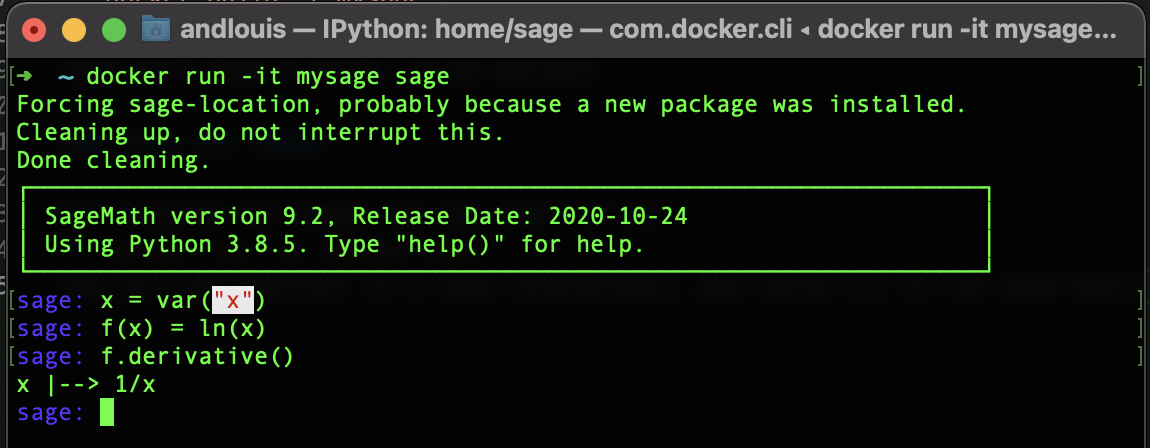
Tips
Why would I recommend using this even you are running on a platform that you can download the binary directly? because some of the package are not fully available using
sage --package list. For instance, I personally struggling to install database_kohel.The image is big, around 18GB. Well as I said if you pull the image from docker hub
sagemath/sagemath, you might have the same issue when checkingsage --package list, or even gave you a complain since its has removed the build directory. The image taggeddevgives you this tho but the problem is that it recompile every-time you run the container.If you use jupyter, use the command
sage-jupyter, everything should go smoothly. here is a simpledocker-compose.ymlthat can be helpful when working on notebook.
1
2
3
4
5
6
7
8
9
10
11
version: "3.8"
services:
sagemath:
image: mysage
container_name: sagemath
volumes:
- $PWD/notebook:/home/sage/notebook
ports:
- 8888:8888
command: sage-jupyter
- Happy hacking 😃, let me know in the comment if you encounter problem by following this steps.